Validating photogrammetry and LiDAR outputs ensures your spatial data is accurate, reliable, and meets project requirements. Here's the key takeaway: Without proper validation, your data can lead to costly errors, delays, and safety risks.
Key Steps to Validate Photogrammetry:
- Use Ground Control Points (GCPs): Place GCPs in stable, diverse locations and survey them with high-accuracy tools.
- Compare with Reference Data: Cross-check outputs against GPS data, previous surveys, or site plans.
- Check Visual and Geometric Accuracy: Inspect model textures, alignments, and measurements against known benchmarks.
Key Steps to Validate LiDAR:
- Verify Geolocation Accuracy: Use GCPs and calculate RMSE to confirm horizontal and vertical precision.
- Assess Point Cloud Quality: Measure density, check for noise, and analyze overlaps for errors.
- Compare with High-Resolution References: Align LiDAR data with trusted datasets to confirm accuracy.
Why It Matters:
- Photogrammetry excels in open, well-lit areas with detailed visuals but requires careful calibration.
- LiDAR performs better in dense vegetation or complex terrains, offering higher geometric precision.
For best results, consider using tools like Anvil Labs to streamline validation, reduce time by 75%, and detect 30% more issues. Proper validation isn't optional - it's how you avoid errors and ensure successful project outcomes.
Photogrammetry + Lidar Accuracy Field Test: How Accurate is Propeller PPK?
How to Validate Photogrammetry Outputs
Ensuring the accuracy of photogrammetry outputs requires a detailed review of both positional and visual elements. Each step in the validation process should address factors that can impact the quality of the final model. A solid starting point is the use of well-established ground control points (GCPs) to anchor your measurements.
Ground Control Point Placement and Measurement
Ground control points (GCPs) are critical for tying your 3D model to real-world coordinates and maintaining measurement accuracy. Distribute these points across the project area, prioritizing locations with significant elevation changes or intricate geometry. To ensure consistency across surveys, place GCPs on stable, clearly identifiable surfaces - such as concrete pads, marked asphalt, or other fixed features.
Capture each GCP in multiple overlapping images to allow for precise triangulation. Survey the GCPs using high-accuracy tools like RTK GPS or total station equipment, and record their coordinates using the same datum and projection system you’ll use for your final deliverables. Take clear photographs of each GCP to provide a visual reference during processing and verification.
Compare with Reference Data
Once your GCPs are surveyed, use reference data to confirm positional accuracy. This could involve using survey-grade GPS data to measure key site features, such as building corners or other fixed points, and comparing these measurements to your photogrammetry outputs. Any discrepancies between the two will help you assess the model’s accuracy.
For added assurance, cross-check your results against other reliable data sources, such as previous surveys, as-built drawings, or site plans. This step ensures that your model accurately represents the fixed features and dimensions of the area.
Check Visual and Geometric Accuracy
Visual and geometric checks are just as important as positional validation. Start by reviewing the texture quality and alignment of the model. Look for issues like blurring, color mismatches, or misalignments that could signal processing errors.
To verify dimensional accuracy, use the model’s measurement tools to check known distances between distinct features. Compare these measurements with physical tape measurements or CAD drawings. Additionally, inspect for geometric distortions - straight lines should remain straight, right angles should be precise, and circular features should retain their shape. For elevation validation, compare height measurements in the model to known benchmarks, keeping in mind that achieving vertical precision can be more challenging.
Finally, compile a detailed validation report that includes GCP placement, comparisons with reference data, and visual assessments. This report is crucial for ensuring quality control and meeting any regulatory requirements.
How to Validate LiDAR Outputs
Validating LiDAR data requires a structured process to confirm that your point cloud data meets accuracy standards and aligns with project goals. This involves assessing factors like point density, noise levels, and 3D geometric precision. The aim is to ensure the data accurately reflects real-world conditions through measurable metrics.
Check Geolocation Accuracy with GCPs
Ground control points (GCPs) are key to verifying the geolocation accuracy of LiDAR data. To achieve reliable results, distribute GCPs evenly across the entire project area, ensuring sufficient coverage for both horizontal and vertical accuracy evaluations.
Standards recommend using at least 20 Non-vegetated Vertical Accuracy (NVA) checkpoints and 5 Vegetated Vertical Accuracy (VVA) checkpoints for areas smaller than 500 square kilometers. These checkpoints should be independently surveyed using high-precision tools like RTK GPS or total stations.
The validation process involves comparing the coordinates derived from LiDAR data with those of the surveyed GCPs. Differences between these measurements are calculated, and Root Mean Square Error (RMSE) is used to assess vertical and horizontal accuracy. For example, a recent USGS study reported average 2D differences of 2.2 inches and 3D differences of 5.9 inches when comparing LiDAR data to total station measurements.
Document residual errors for each GCP and flag any discrepancies that exceed acceptable tolerances. Pay extra attention to elevation differences, as vertical accuracy often proves to be the most challenging aspect of LiDAR validation.
Once geolocation accuracy has been verified, shift your focus to analyzing point cloud density and noise.
Evaluate Point Cloud Density and Noise
The density of your point cloud plays a critical role in determining the quality and usability of your LiDAR data. Measure the number of points per square meter to ensure consistent coverage. Sparse point density can lead to missing features or poor surface representation, while excessive noise can undermine the accuracy of measurements.
Statistical analysis can help identify noise or processing errors. For instance, calculating the standard deviation along surface normals can provide a measure of point cloud noise. The Voronoi method is another useful tool, as it evaluates the spatial distribution of points to detect gaps or clustering issues.
Additionally, examine overlapping flight paths for systematic errors or inconsistencies. Look for vertical differences in these areas that exceed acceptable tolerances, as they can indicate calibration or alignment issues.
Visualization tools like CloudCompare are particularly helpful for assessing these metrics. They make it easier to pinpoint areas that may require further data collection or refinement.
After addressing density and noise, the next step is to compare your LiDAR data with high-resolution reference datasets.
Compare with High-Resolution Reference Data
To complete the validation process, compare your LiDAR data against independent, high-resolution reference datasets. These could include total station surveys, high-precision GPS measurements, or detailed photogrammetric models. Choose reference data that aligns well with the terrain and features captured in your LiDAR survey.
Align your LiDAR dataset with the reference data using equivalent point pairs, limiting adjustments to translation and yaw. This ensures that geometric discrepancies are not masked by broader adjustments, which might conceal calibration issues in your LiDAR system.
For example, a USGS pilot project in Colorado validated airborne LiDAR data using a combination of photogrammetric and LiDAR checkpoints. This multi-reference approach allowed for a thorough accuracy assessment across varied terrain and surface types.
Focus on analyzing elevation and coordinate differences by calculating metrics like mean difference, standard deviation, and RMSE. Summarize these findings in a detailed validation report, including your methodology, data sources, and accuracy metrics.
When comparing datasets, prioritize stable and well-defined features such as building corners, road edges, or other permanent structures. Avoid areas with vegetation or loose materials, as these may have changed between data collection periods.
For a deeper understanding of your dataset's reliability, consider using the Combined Standard Measurement Uncertainty (CSMU) model. This approach accounts for factors like timing errors and beam incidence angles, offering a more nuanced view of your LiDAR data's accuracy under varying conditions.
sbb-itb-ac6e058
Comparing Photogrammetry and LiDAR Validation Results
Once you've validated both photogrammetry and LiDAR datasets, comparing the results can reveal key differences in how each method performs. These insights are essential for choosing the right technology to match your project’s needs and environmental conditions.
Accuracy Metrics and Error Analysis
Both photogrammetry and LiDAR rely on similar accuracy metrics, with Root Mean Square Error (RMSE) being a standard benchmark. However, their typical error values and patterns vary significantly.
For instance, when validating the same site, photogrammetry might produce an RMSE of 0.15 ft (4.6 cm), while LiDAR achieves 0.08 ft (2.4 cm) - showing a nearly 50% improvement in positional accuracy with LiDAR, particularly in areas with complex terrain or dense vegetation.
The nature of errors also differs between the two. Photogrammetry errors tend to fluctuate due to factors like image quality, lighting, and surface texture. On the other hand, LiDAR errors are more predictable, often tied to beam angles and surface reflectivity. In terms of vertical accuracy, LiDAR can reach millimeter-level precision under ideal conditions, whereas photogrammetry heavily depends on image overlap and meticulous camera calibration.
These differences in accuracy play a major role in determining which technology performs better in specific environments.
Performance in Different Environments
The environment where data is collected can greatly influence validation results. Each technology has its strengths and limitations depending on the setting.
Photogrammetry shines in open, well-lit spaces, producing highly detailed photorealistic models. Under these conditions, validation often aligns closely with ground control points. However, in urban environments with complex structures and uneven lighting, photogrammetry may struggle. In such cases, LiDAR tends to deliver more reliable geometric accuracy.
LiDAR excels in dense vegetation and areas with challenging topography. Its ability to penetrate foliage and capture ground surfaces beneath makes it invaluable for tasks like forest surveys or mapping industrial sites with heavy vegetation.
| Environment Type | Photogrammetry Performance | LiDAR Performance | Recommended Choice |
|---|---|---|---|
| Open, well-lit areas | Excellent accuracy and detailed visuals | Good accuracy, less focus on visuals | Photogrammetry for visual detail |
| Dense vegetation | Limited ground data capture | Exceptional penetration and terrain accuracy | LiDAR for terrain mapping |
| Complex urban areas | Inconsistent due to structural complexity | Consistently accurate geometry | LiDAR for precise mapping |
| Indoor/low-light | Needs controlled/artificial lighting | Performs well in low/no light | LiDAR for accessibility |
Hybrid methods can also be effective in mixed environments. Research shows that LiDAR consistently outperforms in vegetated or complex terrains, while photogrammetry remains a cost-effective choice for simpler projects that require strong visual detail.
How to Choose the Right Validation Method
Selecting the right validation approach requires understanding the unique strengths of each method. Consider factors like accuracy needs, budget, environmental conditions, and project timelines.
- Accuracy Needs: For projects requiring precise geometric data - such as structural analysis or regulatory compliance - LiDAR is often the better choice. If visual representation or spatial relationships are more critical, photogrammetry can be sufficient.
- Budget: Photogrammetry is generally less expensive, with accessible equipment and lower operating costs. LiDAR, while more costly, offers faster data collection and processing, especially in complex environments. Factor in all costs, including equipment, personnel, and software.
- Environmental Conditions: Assess your site’s specific challenges, such as vegetation density, steep terrain, or lighting. LiDAR is ideal for dense canopies and rugged landscapes, while photogrammetry works well in open, well-lit areas.
- Timeline and Efficiency: LiDAR is faster to deploy and collect data, making it a great option for large-scale or time-sensitive projects. Photogrammetry, though more time-intensive, can be ideal for smaller, simpler sites.
- Team Expertise: Photogrammetry requires a solid understanding of camera settings, flight planning, and image processing. While LiDAR systems are more automated, they still demand specialized training for operation and data analysis.
For critical projects, combining both methods can enhance confidence in your results. Cross-validation - using both photogrammetry and LiDAR on key areas - can provide independent verification and help identify any systematic errors.
Using Anvil Labs for Validation
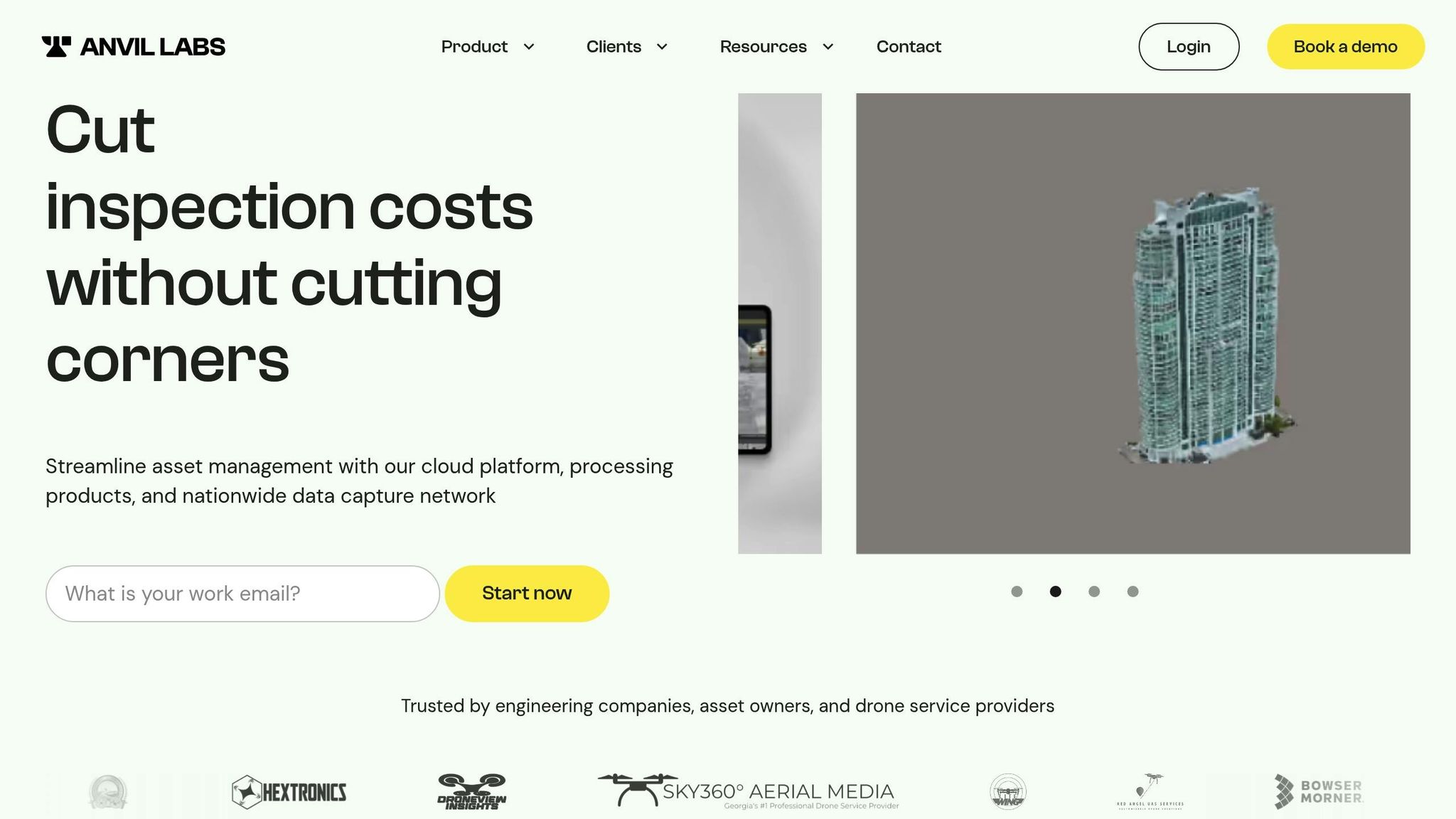
When it comes to simplifying the validation process, Anvil Labs offers a platform designed to make workflows for both photogrammetry and LiDAR datasets more efficient. It slashes inspection time by 75% and improves defect detection by 30% compared to traditional manual methods.
Data Hosting and Processing
Anvil Labs takes the hassle out of the early stages of validation with its cloud-based platform, which supports multiple data formats. This eliminates the need for juggling various software tools during validation.
Uploading data is straightforward and doesn’t require technical expertise. Users can easily upload datasets, whether they’re starting with raw data that needs processing or pre-processed models ready for validation. For teams working with raw photogrammetry or LiDAR data, Anvil Labs provides 20+ processing options, offering flexibility to generate deliverables tailored for detailed validation.
Instead of managing separate storage systems and dealing with different file formats, teams can centralize their spatial data in one secure, password-protected environment accessible from any device. This cloud-based setup addresses common issues like limited collaboration caused by large, locally stored files.
Viewing and Measurement Tools
Validation depends on accurate measurements and clear documentation. Anvil Labs’ asset viewer comes equipped with tools to ensure thorough accuracy checks.
The platform’s measurement tools allow teams to directly compare data against ground control points and reference datasets. Users can measure distances, areas, and elevations right within the models, speeding up the validation process.
Teams can also annotate and document accuracy issues on the spot. These annotations stay linked to the spatial data, making it easy to address challenges like texture-less surfaces in photogrammetry or noise in LiDAR point clouds.
Additionally, the platform offers spatial analysis tools that handle automated compliance checks, reducing the need for manual calculations like RMSE or coordinate precision verification. For teams working with both photogrammetry and LiDAR datasets, the ability to view and measure both types within the same interface streamlines cross-validation efforts, cutting down on errors during data transfers. This integrated approach supports more collaborative and secure validation workflows.
Secure Sharing and Team Validation
Validation often involves input from various stakeholders, from field crews gathering ground control points to managers reviewing accuracy reports. Anvil Labs makes collaboration easy with secure sharing options that maintain data integrity while allowing team input.
The platform’s password-protected sharing ensures sensitive spatial data stays secure. Project managers can assign specific access levels - some team members can annotate and review, while others have read-only permissions. As one user shared:
"I had a meeting yesterday with my clients and they really liked the panoramas. I appreciate all the cool tech you've got here."
– Connor Barnes, Leading Edge Environmental and Emergency Services
Team members can review and provide feedback from any device, a feature especially helpful for field teams verifying findings against real-world site conditions. The collaborative annotation system ensures multiple contributors can add their observations without overwriting each other’s work. This shared validation record allows specialists to focus on their expertise, whether it’s survey accuracy, visual quality, or geometric precision. Highlighting this advantage, a professional in the field noted:
"This is a differentiator. Those that aren't able to provide visualization but are just doing raw footage - this gives you, in my opinion, that competitive edge."
– Adrian, Drone Service Provider
For organizations handling multiple validation projects at once, Anvil Labs’ project organization tools help keep findings, measurements, and team communications well-structured and easily accessible for future audits or reference.
Conclusion
Validating photogrammetry and LiDAR outputs isn’t just another box to check - it’s the backbone of dependable spatial data that fuels the success of industrial projects. Skipping or mishandling this step can lead to flawed decisions and costly inefficiencies, with consequences that ripple through budgets and timelines.
Each technology demands its own tailored validation approach. For photogrammetry, this involves ensuring precise placement of ground control points, assessing image quality, and verifying camera calibration. On the other hand, LiDAR validation emphasizes checking point cloud density, identifying noise, and comparing results against high-accuracy reference data. Adhering to recognized industry standards, like those established by the American Society for Photogrammetry and Remote Sensing (ASPRS), ensures your validation efforts meet both regulatory and contractual requirements. Advanced platforms now make these intricate processes more efficient and reliable.
Cross-referencing data from different measurement technologies further strengthens accuracy. For example, studies comparing USGS LiDAR with total station measurements revealed average 2D differences of only 2.2 inches and 3D differences of 5.9 inches. These results highlight the level of precision achievable when proper validation protocols are in place.
Modern tools, such as Anvil Labs, have revolutionized the validation process. By consolidating data hosting, integrating measurement tools, and enabling secure team collaboration, these platforms make inspections 75% faster and uncover 30% more defects compared to traditional methods. This tech-forward approach underscores how systematic validation isn’t just a necessity - it’s a strategic advantage.
When done right, validation leads to better outcomes, reduced risks, and the assurance that your spatial data aligns with the highest industrial standards. With robust tools and processes, validation transforms from a challenge into a strength that helps your organization deliver consistently accurate and dependable results.
FAQs
What are common errors in photogrammetry and LiDAR validation, and how can you fix them?
Common challenges in photogrammetry and LiDAR validation often include misaligned data, inconsistent scaling, and coverage gaps. These issues can compromise the accuracy of spatial models and subsequent analyses.
Here’s how to tackle them:
- Misaligned data: Double-check the placement and accuracy of ground control points (GCPs) during both data capture and processing to ensure proper alignment.
- Inconsistent scaling: Confirm that all datasets are using the same coordinate system and measurement units before integrating them.
- Coverage gaps: Reevaluate your data collection strategy to guarantee adequate overlap between images or scans.
Taking the time to review workflows and relying on dependable tools can significantly reduce these errors, leading to more precise results.
What factors should you consider when choosing between photogrammetry and LiDAR, and how do they affect your project's budget and timeline?
When deciding between photogrammetry and LiDAR, the choice boils down to what your project specifically demands. Photogrammetry is a solid option if you're looking for a more budget-friendly solution and need detailed visual textures, such as creating 3D models of smaller areas. That said, it does rely heavily on high-resolution imagery and favorable environmental conditions, like proper lighting, which can sometimes slow down the data processing.
LiDAR, in contrast, shines when it comes to large-scale mapping and is particularly effective at capturing accurate elevation data - even in tough environments like dense forests. The trade-off? It typically comes with a steeper upfront cost due to the specialized equipment and processing involved.
To make the best choice, consider the scale of your project, how precise the data needs to be, the environmental challenges you might face, and your budget. Both technologies are capable of delivering dependable results, but matching their strengths to your project’s goals will help you manage both costs and timelines efficiently.
What are the advantages of using Anvil Labs to validate spatial data, and how can it enhance accuracy and efficiency?
Using Anvil Labs to validate spatial data can make the process smoother and more precise. The platform supports a variety of data types, such as 3D models, LiDAR, thermal imagery, and orthomosaics. This means you can manage and analyze all your spatial data in one centralized system, which helps reduce errors and ensures dependable results.
Anvil Labs also offers tools like customizable viewing options, annotation features, and precise measurement capabilities. These tools simplify the task of checking data quality and spotting any inconsistencies. Plus, with secure data sharing and access across multiple devices, teams can collaborate effortlessly - even on the most complex projects.

